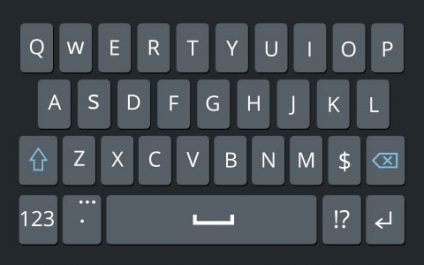Using keyboard shortcuts activate computer commands faster than dragging a mouse. If you’re using Windows 10, you may want to try out the following keyboard shortcuts. Snap If you’ve never used Snap, then you’re missing out on one of Windows 10’s key features. Snap allows you to put two to four windows side by side, […]
Contact Us!
201-669-4300
Hosted Microsoft Exchange: What you need to know
Many businesses rely on at least one server — typically Microsoft Exchange — to host their email platform. Some companies, however, don’t have enough room on-site for a server. Hosted Exchange solves this dilemma. Let’s take a closer look at how it can help your business. What is Microsoft Exchange? Microsoft Exchange is a messaging […]
5 Security issues to look out for
Cybersecurity is a constant battle, but there are significant steps you can take to keep your IT defenses strong and effective, one of which is to increase your knowledge of security threats. Here are five common ways your business systems can be infiltrated. 1. You are tricked into installing malicious software There are countless ways […]
Configuring Windows 10 on your laptop
If you just bought a new laptop, then it probably has Microsoft’s Windows 10 operating system pre-installed. Windows 10 is packed with some interesting features you can fully maximize by following these tips. 1. Set up how your device checks for updates Your new laptop should check for updates automatically, but you can also do […]
Struck by ransomware? Try out these decryptors to recover your data
There are several ransomware decryptors now, thanks to communities of white hat hackers concerned about increasing ransomware attacks worldwide. While some of these decryptors do come with a price, the rest are free or can be availed for a minimum donation. The state of ransomware in 2021 so far Businesses need to deal with ransomware […]
Make your desktop clutter-free with these tips
Filling your desktop with shortcuts to files and applications may seem practical because it lets you quickly access what you need. But when more than half of your desktop screen is filled with icons, your productivity can be affected. You may end up wasting time finding a file or opening a program. You can avoid […]
Boost your cybersecurity with security audits
Are your organization’s cyber defenses enough to protect it from a cyberattack? Unfortunately, just incorporating the latest antimalware software or firewall to your system won’t guarantee your company’s safety. Conducting a security audit will give you a complete picture of your company’s data integrity, giving you a greater chance of successfully meeting your cybersecurity goals. […]
5 Useful tips for speeding up Windows 10 updates
Windows 10 updates come with security patches, new features, and other performance improvements, so it’s critical that you install them as soon as they become available. Unfortunately, downloading the necessary files can take ages if you haven’t optimized your operating system. Windows 10 updates take a while to complete because Microsoft is constantly adding larger […]
PC running slow? Clean up your hard drive with this handy tool
If you’re like most people, you want a computer that’s fast and powerful. But when your device is bogged down with unused files and outdated programs, you can’t use it efficiently. While this may be solved by expanding your PC’s storage with an external drive, there’s a faster way to gain usable storage space without […]
Windows 10 features you need to know
Configure Windows 10 to suit your needs with the following tips. These will help raise productivity and improve your overall user experience. Night light This feature lets you reduce the amount of blue light emitted from your screen, which helps reduce eye strain and boost sleep efficiency. Night Light is disabled by default, so you […]